The following are a series of tools and themes I've created. To see some of my older work, check out my deprecated code page.

Simpler WordPress gallery
Simplify WordPress gallery code with a minimalistic unordered list implementation, requiring custom CSS for styling.

Compress image folders to webp
Convert entire folders of images to webp with specific file size limits using this simple bash script.

String replace SQL
Discover a straightforward bash script method to conduct a string replacement in your entire SQL database. This technique allows for a direct and efficient approach without the necessity of dumping or reimporting your database.

Simple CMS theme
An example of the simplest WordPress theme possible. This theme is ideal as a development platform for creating static websites.

Monitoring Laravel Performance—Without the Dev Tools Bloat
Track Laravel performance in production without heavy tools. This lightweight package injects generation times as invisible HTML comments. Perfect for instant developer audits.
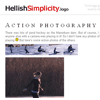
Hellish Simplicity theme
Hellish Simplicity is a clean simple design. Responsive design makes the theme look good on all devices and the header text can be easily modified.

Remove WordPress block CSS
Sometimes you want to disable the WordPress block editor CSS. This code neatly strips it from your site.

Historic WordPress
Demos of earlier versions of WordPress. Most of the links still work, so you can still navigate your way around 🙂
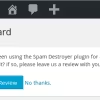
Plugin reviews
To encourage WordPress plugin users to review my plugins, I now use this code adapted from Rhys Wynne to prompt them to provide reviews on WordPress.org.

Redirect entire WordPress site
Code which allows you to redirect an entire WordPress website to another URL whilst keeping the file structure in tact.

Example options page for WordPress
This is my new go to snippet for admin settings pages in WordPress. Feel free to copy and paste it into your own projects.

Example WordPress meta box
I use this snippet to build new custom meta boxes. Feel free to copy, paste and modify to suit your needs.

My CDN code
There are lots of “recommended” ways to do CDN’s in WordPress. Personally, I prefer to keep it simple and simply buffer the output and rewrite the URL’s.

Performance stats
I like to see how fast pages are loading and how many queries are being executed per page. For that, I use the following bit of code.

Dropdown Menu CSS Generator
CSS code generator for creating your very own dropdown menus. No coding skill necessary!

Know when you are on localhost!
Ever been infuriated by accidentally doing something silly to your production environment after messing with your hosts file? This plugin can help alleviate that problem.

Server move plugin
Adds a simple statement to the top of the admin panel, alerting the contributors to your site that any edits they make will be lost due to the site undergoing a move to another server.

