PixoPoint Menu plugin
Published July 11th, 2009 under Plugins
It has been a long time coming, but we are pleased to announce that our new PixoPoint Menu plugin is finally ready for beta release. You can download it at the WordPress plugin repository.
Designing your menu
Unlike the Multi-level Navigation plugin, this new plugin does not require you to visit our dropdown menu CSS generator to modify the look and feel of it. You can redesign your entire menu from within your own site. When you click the “Reload” button in the plugins editing panel, the design specifications are sent back to PixoPoint.com where it is processed and then sent back to your own site where it displays in your menu. When you choose ‘save’, that design is stored on your site for your visitors to enjoy!
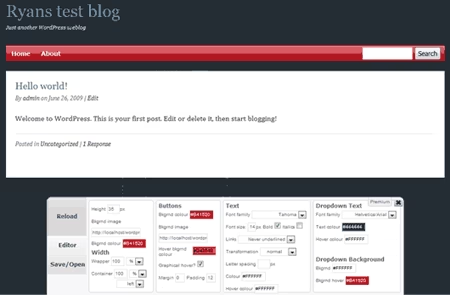
The PixoPoint menu plugin editing panel where you can easily redesign your menu without touching a single line of code.
Theme support
This new plugin features automatic integration with some themes. If you install the plugin when used with Theme Hybrid, Thematic or Thesis you can simply choose the ‘auto theme-support’ checkbox and when you reload your site you will see the menu in action – no theme modifications necessary.
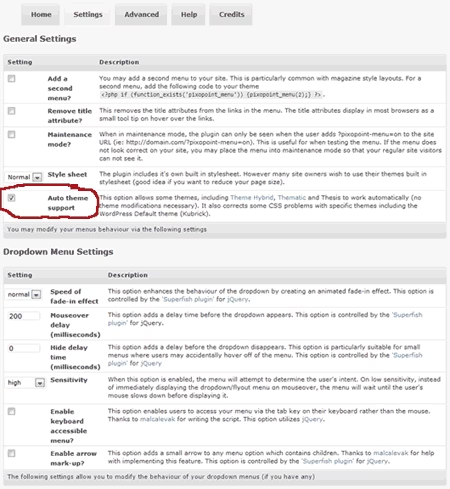
Drag n Drop menu contents
Unlike the selection boxes found in the Multi-level Navigation plugin, you can now move your menu contents around via a drag and drop interface. To save confusion in finding the settings for each menu item, you can now modify those options via a box activated by clicking a dropdown button on each menu item. Under the ‘Advanced’ tab you can also control the order of your WP pages as we have integrated the functionality of the My Page Order plugin by froman118.
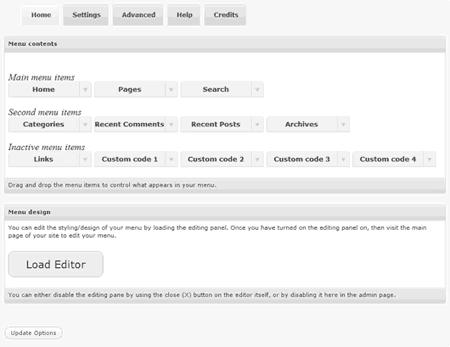
Demonstration/Download
You can see the menu in action on the Dunedin Ice Hockey Association website and it can be downloaded in the WordPress plugin repository.
Support
Please visit our support forum for help with the plugin. For paid support, please consider our Premium Support deal.

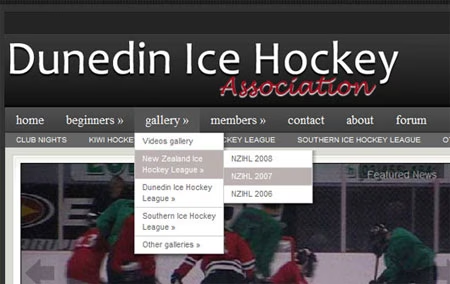
Hermann says:
Nice menu
May 21, 2014 at 11:22 am # //
Ryan Hellyer says:
This plugin is ancient and not worth using anymore, so no, I won’t be adding any more features sorry.
May 21, 2014 at 11:23 am # //
Hermann says:
OK I see. can you propose me another menu which dropdown horizontally please
May 21, 2014 at 11:24 am # //
Ryan Hellyer says:
That wouldn’t be a plugin option anyway, as it is CSS.
So what you need to find is some CSS which provides a horizontal menu, or to modify your existing menus CSS to make it horizontal.
A WordPress plugin is not the solution to that problem.
May 21, 2014 at 11:42 am # //
usauk says:
hello, may I integrate my vbulletin form in the wordpress website? I am looking such type of plugin, please send anybody confirmation that plugin still working for good header integration
October 10, 2017 at 10:14 am # //
Ryan says:
Your comment appears to have nothing to do with this post.
October 26, 2017 at 2:43 pm # //
Kamuela "Sam" Haasenritter says:
Hi Ryan – I am using the PixoPoint plugin in my WordPress website and unfortunately it is not compatible with upgrading to PhP 7.0 and above. Do you have any suggestions of other plugins that can be substituted for PixoPoint without having to do any reprogramming of my website?
Thanks
Kamuela “Sam” Haasenritter
September 19, 2020 at 1:22 am # //
Ryan Hellyer says:
What is not compatible with PHP 7.0? An easier solution is for me to just fix whatever is wrong with the plugin.
September 24, 2020 at 5:59 am # //
Ryan Hellyer says:
I found a bunch of things which were broken. I’ve fixed the fatal errors. This plugin was written a long time ago, and includes a huge number of debug errors. If they haven’t caused you problems before now, then they probably won’t cause you problems going forward, but please be aware that this is not a very good plugin by modern standards and in general shouldn’t be used. But if it aint broke for you, then hopefully you can just leave it sitting in place now 🙂
September 24, 2020 at 6:16 am # //