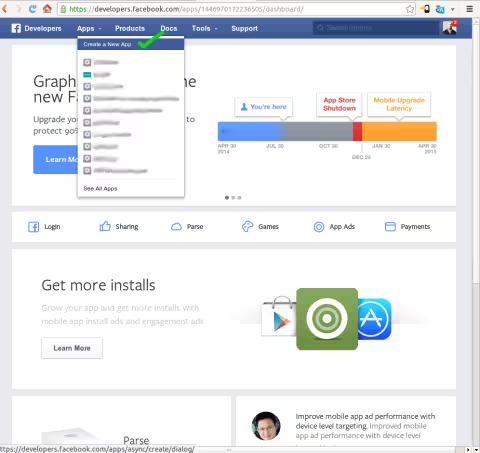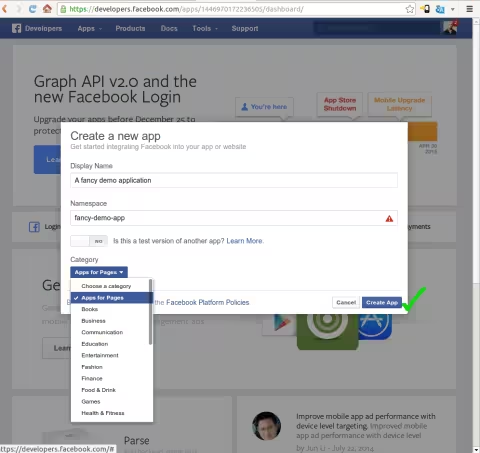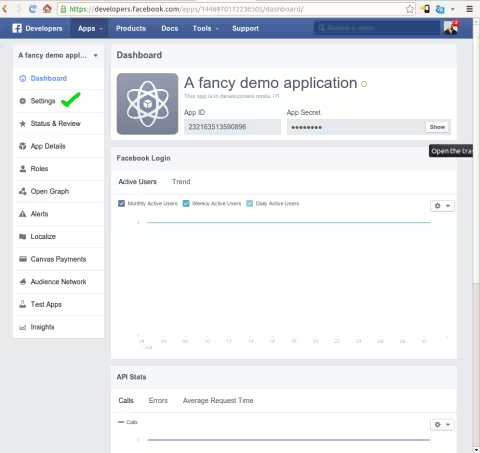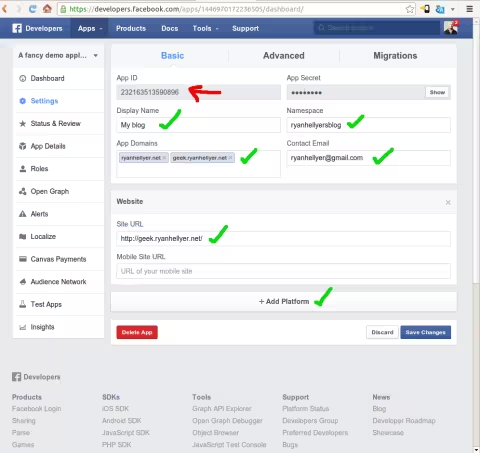Creating Facebook applications
Published August 1st, 2014 under General
Every time I need to make a Facebook application I get horridly confused. So here is a brief set of instructions on how to do it. I’ve stuck to screenshots to avoid making it too wordy.
Firstly, navigate to https://developers.facebook.com/ and click on “Create a New App” from the pulldown in the main menu. Then following the screenshots below.
Green ticks indicate areas you need to fill out or click. The red arrow points to where you obtain your Facebook application ID from.