WP DB backup
Published February 2nd, 2010 under Plugins
Time and time again I come across WordPress users who have either accidentally broken their website, their server has crashed/hard drive corrupted or they’ve been hacked. Without a clean, recent back of your database you may have trouble getting your site back online along with all of it’s posts, pages, comments and various settings. To get around this, I’ve always found the easiest solution is to simply use the WP DB Backup plugin.
When the WP DB backup plugin is activated, you can navigation to “Tools” > “Backup” in your sites admin panel and from there you can select any extra database tables you would like backed up, and then either choose to download a copy of the database immediately, or schedule to have the database emailed to you periodically.
I generally have most of my sites email me a copy of their database every day. If you don’t like receiving lots of backups to your main email account, then you can have it sent to an address that you rarely use. This way you always know that your data is backed up to a reliable place. It also pays to periodically download a copy to your computers hard drive so that you have it triply backed up in case of a double catastrophe of data loss.
Note: If you database is larger than the largest email attachement your server can send, then you won’t be able to send the entire database. Most databases are less than 1 MB in size so this is rarely a problem for the average site owner.

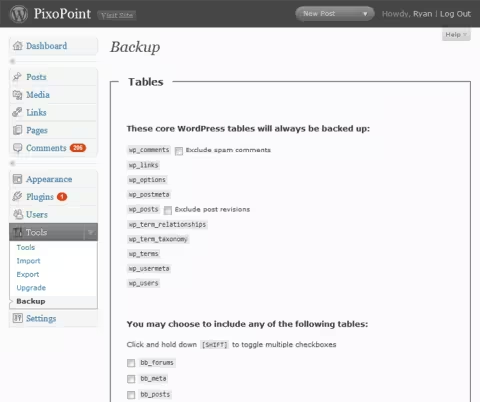
Rarst says:
I am using this plugin for a long time and several times updates stuck. This may very well be server or WP update issue, but there is no function in plugin to tell there is a problem.
So it’s a good idea to periodically check that updates are coming.
As for storage I use gmail account with filter to mark backup emails as read, bypass inbox and tag them.
February 3, 2010 at 1:23 am # //
Ryan says:
Interesting to hear you have had problems. It’s worked seamlessly for me. I also use it to store backups of other software I’m running on the same database. In fact I usually use the same database for that purpose, to save custom writing a backup system for the other softwares.
February 3, 2010 at 1:41 am # //