Removing page URLs in PixoPoint Menu plugin for WordPress
Published July 26th, 2009 under Plugins
We have been asked many times before to provide a way to remove the links of parent pages in our menu plugins. Today one of our Premium Support members requested this feature, so we added support for it into our latest release for them. Simply add a comma separated list of the page IDs you want the URLs removed for into the pulldown for the ‘Pages’ widget in the plugins admin page and they will be removed from your menu.
Visit the download page on WordPress.org to get hold of the latest copy or use the automatic upgrade feature in your WordPress admin panel. If you find any bugs, please report them in our Menu Support forum.

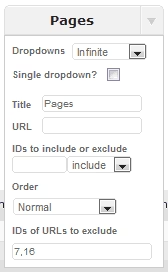
Barbier says:
Hi
I have been spending hours trying to find a solution, but I give up !
My problem.
I have a menu with home, pages, categories, archives.
In the dropdown menu of the pages, I want to remove the contact page in order to put it else where. I fanilly manage to use the exclude option and I can’t go to the contact page by the menu. But … the name of the page contact is still in the dropdown menu. So how can I also remove the name becaue now I have contact else wher which works fine but I have also contact in the dropdown menu which doesn’t work.
Thanks for your help. I need to solve that problem very quickly or I will try another menu, even if this one is great.
May 23, 2010 at 12:17 pm # //
Ryan says:
Sorry but I don’t understand your question.
May 23, 2010 at 7:45 pm # //
Béatrice says:
I have a drop down menu with the pages and the categories. The menu has all the pages of the magazine I have done : balade, multimedia… plus contact. In that drop down menu I don’t want to have that page contact. I put it in the header. So I used the exclude option. Now in the menu I still have the button contact but it is not activated. If I clic on it nothing happened. How can I remove the button contact in the drop down menu ? Am I clear enough ?
Thanks for your help.
May 26, 2010 at 1:10 am # //
Ryan says:
Sorry, but I still don’t understand.
This post describes how to exclude URLs from the menu, it does not remove links. That is done via the exclude menu items bit.
May 26, 2010 at 11:04 pm # //
Béatrice says:
Sorry not to be clear !
Here’s part of my code :
AccueilMagazineBalade
Bouquiner
Contact
As you can see,I have 3 names : balade, bouquiner a
May 27, 2010 at 3:47 am # //
Ryan says:
I still have no idea what you mean.
May 29, 2010 at 4:25 am # //
Béatrice says:
Hi !
Still looking for a solution.
How can I have all the pages in my dropdown menu except one.
I tried the exclude solution. The link doesn’t work anymore, but I still have the name of the page in the dropdown menu.
A solution ?
Thanks
May 28, 2010 at 5:03 pm # //
Ryan says:
That’s the whole point of this blog post. The link doesn’t work anymore. That’s what this does. That’s the entire point of it.
If you want to exclude pages, then use the exclude pages option. This blog post has nothing whatsoever to do with removing pages. That’s not what it does and no where on this page does it mentioning anything about removing pages from your menu. It just removes the link.
May 29, 2010 at 4:26 am # //
Béatrice says:
Thank you for your answer. But I hopped you could tell me where I could find the solution.I have the 0.6.20 version, and I don’t know where is that option. I only found in the pages menu item how to exclude ID and URL. I put in both the ID of the contact page : the link is removed but not the page. So if you could tell me where I should go to find the solution, I really would appreciate. Thanks.
May 29, 2010 at 9:17 am # //
Ryan says:
You can see it in the image above. It’s labelled “IDs to include or exclude”.
I didn’t think this would be confusing to anyone when I wrote it, but there have been a couple of others who didn’t understand either. I don’t really understand where the confusion comes from though as it seems quite clear to me, exclude a page from the menu or exclude the URL for that menu item, they’re two quite different things.
May 30, 2010 at 7:11 am # //
Béatrice says:
I understand but for me it doesn’t work.I put in IDs of URL to exclude the number 2 (id contact page) and in IDs to exclude number 2 also. And the result is : the link doesn’t work anymore (good) but the label contact is still there in the dropdown menu (not good). So if it’s normal I need to find something else for my menu because to have a label which do nothing and whitch is not at the right place for me is not good for me.
Thanks for all your answers.
May 30, 2010 at 9:34 am # //
Ryan says:
That’s probably a bug then. Sorry about that.
May 31, 2010 at 4:10 am # //
Béatrice says:
I installed the version 0.8.14 beta and the problem is the same. Do you have a solution for that bug ?
I would like to create a newsletter but the page is going to show up in the pages menu as I can’t exclude it, so I am really stuck with that problem. Thanks for your suggestion.
June 10, 2010 at 9:49 am # //
Ryan says:
It appears to be working fine in version 0.8.24 beta. If you are still experiencing this bug, then it must be something very specific which you are doing to trigger it. Perhaps take a screen shot of your admin page and post in our support forum for me to take a look at.
https://geek.hellyer.kiwi/forum/
June 10, 2010 at 9:06 pm # //
Béatrice says:
I found what caused the problem this morning : it was the plugin Advanced Category Excluder. I desactivated it and the menu is now fine.
Can I keep the beta version or should I use the stable one ?
June 11, 2010 at 12:24 am # //
Ryan says:
I’d stick with the beta one. If it’s work, it’s better. It has more features and loads faster than the old one.
The only reason I’ve slapped the “stable” tag on it is because I’m not 100% certain there aren’t going to be hiccups upgrading from the old version(s) to the new one.
June 11, 2010 at 1:20 am # //
unclicable says:
if inserted the following jquery code to make all my parents with children unclickable:
jQuery(document).ready(function($) {
$(“.haschildren”).children(“a”).click(function(){
return false;
})
})
March 26, 2011 at 9:15 am # //
Doesn't work for me either says:
Hi Ryan, I was able to get the menu working and I think it’s great. However, the exclude page url does not work for me. I want to remove the main url from a drop down menu, i.e. the the top link, so it doesn’t go to that page. I added the page id and it doesn’t work. Please let me know if you can help me out. My url is http://www.pixelprofessor.com. The page url I excluded is 46.
Thanks,
Ken
April 22, 2011 at 10:21 am # //
Ryan says:
Problems with excluding URLs is normally due to trying to exclude an ID which doesn’t exist, or through using incorrect syntax.
April 27, 2011 at 3:01 am # //
Lyuben says:
Hi,
I’ve got some problems with your plugin, installed on wordpress 3.1.3
Recently I added a new page “Forum” on the website. It appeared in the menu first, but than disappeared. There is two tabs called “Forum” in the Advanced-Order menu, but doesn’t matter how I change the order, the tab is still not visible on the menu.
Include/Exclude functions doesn’t work properly – I added the page ID to include it and it shows no pages at all
Tried to add a link tab and put the page as a link – the problem here is, that when I uncheck Categories? and Dropdown? and click on “Save” they appear checked again – so I cant switch them off.
June 8, 2011 at 12:43 am # //
Ryan says:
It is working fine for me. I’m not sure what problem you are experiencing with this feature.
June 15, 2011 at 11:33 pm # //
Greg says:
Hi Ryan, I’m not sure why, but this isn’t working for my site either. I added 4 IDs to the last text field “IDs of URLs to exclude” (2, 24, 27, 30) and all those parent pages are still clickable on my site. I even tried disabling only 1 page which didn’t work either. Excluding those pages worked perfectly, but it is only the link I want to disable. Seems simple and I believe I understand it. Can you help?
June 9, 2011 at 3:56 pm # //
Ryan says:
I’d need to see inside the admin panel sorry. I’m at a loss to explain why this isn’t working for you. It is working flawlessly for me.
June 15, 2011 at 11:34 pm # //
Greg says:
Hi Ryan, I have a second site build I am using your plugin with and I am having the same exact issue with. I am unable to correctly exclude a page ID URL. Is there something broken with the latest WP? I am completely up to date with plugins and 3.1.3. For either of my sites, it makes no sense for the parent pages to be clickable. It’s redundant. Thanks for the help. http://useinhouse.com/ProTech/
June 15, 2011 at 8:09 am # //
Ryan says:
I’m running WP 3.1.3 here on PixoPoint.com and this feature is working fine.
June 15, 2011 at 11:35 pm # //
Greg says:
Ryan, I cannot give you access to the admin publicly. I took a screen grab of the Pixo admin and uploaded it here: http://useinhouse.com/images/test/pages_url.jpg I also pasted the URL of a page to prove I have at least one of the page IDs correct. I don’t understand why this isn’t working. I appreciate your help.
June 16, 2011 at 4:18 pm # //
Ryan says:
It turns out there was an error in the latest plugin upgrade which caused this problem. I’m surprised the plugin worked at all.
I’ll be uploading a new version within the next week which will fix this issue.
In the mean time, here is a temporary link to the new version:
https://geek.hellyer.kiwi/uploads/pixopoint-menu_v0_6_22.zip
June 20, 2011 at 6:15 am # //
Greg says:
Ryan, thanks a lot for looking in to it more. I was pulling hair our trying to figure out different ways of entering the page IDs. It didn’t make sense to me. I’ll install this temp update and look for the official update soon. Thanks again.
June 20, 2011 at 10:40 am # //
Maria says:
Ryan,
when are you planning to release the latest version of the Pixopoint menu plugin. I can not get the URL removed from the parent page and I can not upload your temporary link to the new version:
https://geek.hellyer.kiwi/uploads/pixopoint-menu_v0_6_22.zip because the folder already exists on my page. If I delete the folder I will have to start from scratch to redefine the menus. Can you help?
October 25, 2011 at 3:30 pm # //
Ryan says:
Hi,
Sorry, I think I forgot to upload that. I’ll try to get it uploaded tonight or tomorrow for you. If I don’t, please pester me.
I don’t understand why you can’t use the version I posted for download already though.
October 26, 2011 at 11:58 pm # //
Ryan says:
I EVENTUALLY upgraded it today. Sorry for all the delays. I’ve been really slack on this for a while now. I’m only maintaining this plugin to keep the existing plugin users happy, so it tends to fall off my list of things todo these days sorry.
October 29, 2011 at 12:57 am # //