Multi-level Navigation plugin Update Version 1.6
Published January 16th, 2009 under Plugins
After extensive testing, a new heavily updated version of the PixoPoint Multi-level Navigation plugin for WordPress is now available for download.
Demo and download
Download PixoPoint Multi-level Navigation plugin
Link to activate PixoPoint Multi-level Navigation plugin on this page
Changes
Here is a list of the major changes between versions 1.0.8 and 1.6.
- Changed menu option names from ‘blogroll’ to ‘links’ along with some other minor naming changes to make things more obvious to new users of the plugin
- Added support for blogroll/links categories as a menu option
- Added ability to include as well as exclude specific pages or categories from the menu
- Total redesigned of the admin interface
- Added support for changing wp-content/plugins folder
- Added option in admin panel to allow users to change between their own themes CSS and the plugin CSS (for themes designed for the Multi-level Navigation Plugin
- Added support for hover delay
- Added uninstall system. When plugin is deleted via the WordPress admin panel, it automatically removes the database info added by the plugin
- Added improved keyboard accessibility scriptj which uses jQuery. Script courtesy of malcalevak
- Removed need to tick enable animations box. You now just need to change the speed of the menu
- Changed function calls from suckerfish() to pixpoint_menu() as very few people know what a ‘suckerfish’ is
- Added ‘recommended plugins’ section in admin page
- Added FAQ section in admin page
- Added sensitivity option in admin page
- Added mousein delay option in admin page
- Added maintenance mode
Credits
Special thanks to malcalevak for massive help with development of this version.
Support
As per usual, we prefer to offer support through our support forum. We do not offer free support by email or IM. If you do not wish to post your questions in the support forum you will need to upgrade to Premium Support.

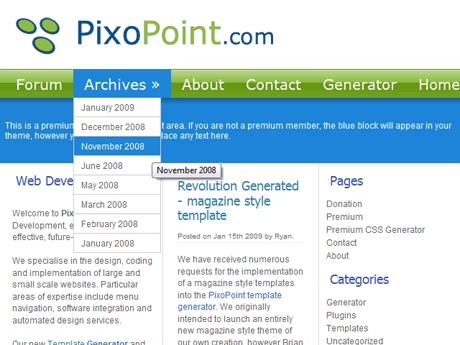

Brent Hegler says:
Thank you for the good variety with plugins, i have a number of favourites to, like the all known “All IN SEO “as well as the easy privacy policy and also SEO friendly images (got some great results with it)and lastly pretty links (great for cloacking) affiliate links…
October 12, 2010 at 1:19 am # //