Revolution Generated – magazine style template
Published January 15th, 2009 under Templates
We have received numerous requests for the implementation of a magazine style templates into the PixoPoint template generator. We originally intended to launch an entirely new magazine style theme of our own creation, however Brian Gardner of the Revolution themes recently announced a new site, RevolutionTwo.com, which features a wide range of great magazine style themes which are all GPL licensed. Since they are GPL licensed we have been allowed to implement these directly into the PixoPoint template generator. Instead of having to modify the Revolution themes code to create the magazine style theme that you want, you can simply modify a few options in the template generator, hit the export button and have your very own magazine style WordPress theme!
Revolution Generated
The design of the Revolution Generated template is based on the Revolution Church theme. This is a great design and we have ported it over to look almost exactly like the original design. Since we expect most people to use the design for non-church themes we have removed some of the ‘churchy’ styling on it and replaced them with a more generic design which will hopefully be more suitable for those of you looking to modify it for your own purposes.
Demo
You can see a live preview of the theme in the template generator … Live preview demo
Note:The template editor has been removed for the time being. It needs some major updates which will be available at a later date.
Or if you want to dive right in and start editing … Start editing Revolution Generated (link no longer works)
To download the theme, go to ‘Upload/Save’ and choose ‘Export to WordPress’ in the editing area.
Improvements over previous magazine themes
A common complaint heard from users of magazine themes is they have to add a custom field for every post they create. We have alleviated this problem by allowing you to specify a default image URL in the themes WordPress admin page for each section of the home page. When a default image URL is specified, that image will be shown in the particular home page area whenever you forget (or can’t be bothered) to add a custom field.
We have also made it easier to control what content is shown on the home page. Instead of making modifications to the theme code, you can now alter which categories of posts and how many characters from those posts are displayed in the various sections of the home page directly from your WordPress admin page.
These changes are all GPL licensed, so feel free to use them in your own themes. Links back to our site are much appreciated though 🙂
Credits
All credit for the styling of this theme goes to Brian Gardner of RevolutionTwo.com who created the Revolution Church theme which this template was based on.

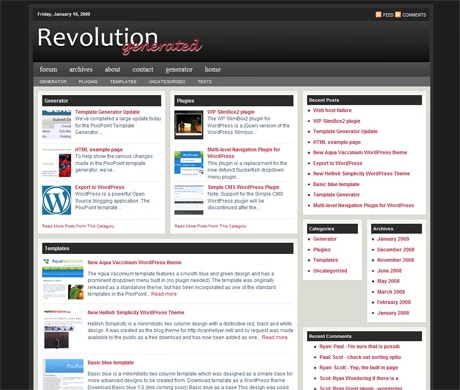
meh says:
in all generated themes i’m trying I get a parse error on functions.php last line. Any idea? thanks
December 6, 2009 at 9:39 am # //
Ryan says:
@meh – Questions are best asked in our support forum … https://geek.hellyer.kiwi/forum/
There is no way to help without seeing the problem first hand though so we will need more information before anyone can help.
December 8, 2009 at 7:10 am # //