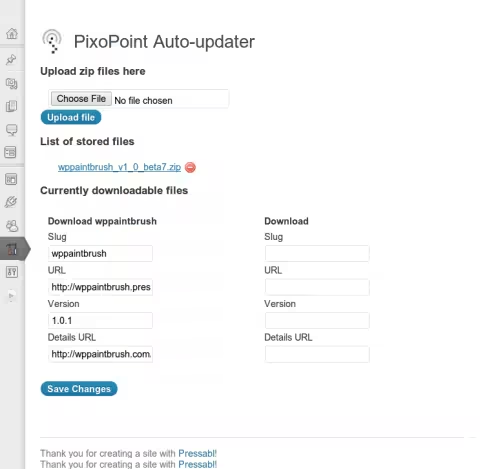PixoPoint Auto-update plugin
Sorry, but there are better ways to do this now. This project has been deprecated and is no longer in development. This page will be kept online for archival purposes and in case anyone is still interested in the project despite being no longer maintained.
This project is no longer maintained. It should still work though, so feel free to download it. But please don’t be offended when I refuse to offer help with it.
We needed a simple system for allowing us to include an auto-updating feature into our WP Paintbrush theme which is not hosted at WordPress.org. Thanks to a post at W-shadow.com we were able to easily implement that functionality. That still required us to manually upload files to another server, which becomes time-consuming and potentially buggy if we get it wrong when adding many more plugins or themes in the future. To get around this problem we have created the PixoPoint Auto-update plugin to allow ourselves and others to easily upload new themes or plugins to their sites, and to handle all of the code generation automagically.
To use this plugin, you need to go to the plugins admin page under “Tools” in the WordPress admin panel. Here you can upload new plugins or themes. To make one usable in an auto-update system, you need to copy the URL for that file into the “URL” section, add a URL to a description of the plugin in the “Details URL” section, a slug which will be used as the .zip file name and of course a version number so that the theme or plugin knows when it has been updated.
Once you’ve done that, you need to add the following to the WordPress theme you are providing for download, changing the domain name to match your site, and changing “themename” to the slug you used in your admin panel. You also need to add the “theme-update-checker.php” file to your theme folder.
/** * Theme updater * @since 0.1 */ require( get_template_directory() . '/theme-update-checker.php' ); $wppb_update_checker = new ThemeUpdateChecker( 'themename', 'http://domain.com/?pixopoint_autoupdate_api=themename' );
Download the PixoPoint Auto-update plugin here
We haven’t attempted doing this with a plugin yet, but you should be able to get it working with the information on the W-Shadow.com automatic updates for any plugin blog post.