Add Author to bbPress Admin
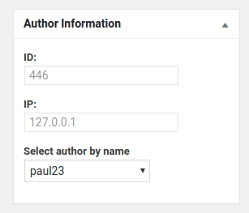 I needed to manually migrate a large number of bbPress posts. To do this, the forum admin needs to copy and paste each post over and assign it to it’s corresponding user on the other site. bbPress does provide a facility to do this by default in the WordPress admin panel, where you can set a numeric value for the user ID. This is not very user friendly, and causes confusion for those not familiar with the user ID system in WordPress. To work around this, I have created the Add Author to bbPress Admin plugin. It adds a simple select box from which you can choose the user you wish to assign the post to and disables the numeric input field.
I needed to manually migrate a large number of bbPress posts. To do this, the forum admin needs to copy and paste each post over and assign it to it’s corresponding user on the other site. bbPress does provide a facility to do this by default in the WordPress admin panel, where you can set a numeric value for the user ID. This is not very user friendly, and causes confusion for those not familiar with the user ID system in WordPress. To work around this, I have created the Add Author to bbPress Admin plugin. It adds a simple select box from which you can choose the user you wish to assign the post to and disables the numeric input field.
This plugin is not suitable for sites with large numbers of users, as loading them all at once will simply overload the server (and potentially your browser too). I have set the maximum number of users to 200 (alterable via a filter if you need to) and above that, it will simply leave the current author ID input in place and leave an error message explaining why the plugin is not working.
