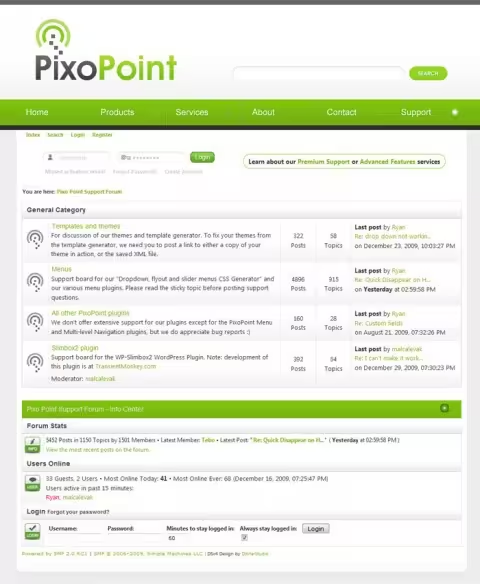Theme Integrator
Sorry, but there are better ways to do this now. This project has been deprecated and is no longer in development. This page will be kept online for archival purposes and in case anyone is still interested in the project despite being no longer maintained.
This plugin became an overwhelming support burden. It worked but on a handful of people seemed to be able understand my instructions :/ With that in mind, I decided to kill it off permanently. I will not provide support or offer it for download any longer. If you want this functionality, you will need to code your own plugin from scratch sorry.
If you look through the support forums for non-WordPress software such as forums, wiki’s, galleries etc., you will find countless requests for information about how to integrate a WordPress theme design into that other software. This is particularly common with forums, which are often attached to a corresponding WordPress powered site/blog.
Unfortunately, there is no easy way to integrate the designs of one system into another. The best you can do usually, is to copy and paste the HTML output from the WordPress powered site, into the header/footer of the other system. However that doesn’t allow for menus, sidebars etc. to be dynamic.
Installation
I’ve had to remove the installation instructions unfortunately. I’ve found that the only people who can figure out how to set it up are extremely techy people who don’t need the instructions anyway. The original instructions seemed to confuse more people than it helped, and so I’ve just removed them entirely. Sorry if this inconveniences anyone, but this plugin turned out to be a support nightmare since very few people understood it’s true purpose or could figure out how it worked.
The ultimate goal
The ultimate goal is for when you make a change to your WordPress theme, that those changes are automatically displayed in the other software. So if you decide you want to add a different widget into your WordPress site’s sidebar, it automatically appears in your forums sidebar and if you add a new menu item to your menu, it will also appear in the other software. WordPress’s little brother bbPress is able to do this in a crude fashion by loading the entirety of WordPress inside itself. This way you can use WordPress hooks, widgets etc. inside your bbPress theme. However by doing this, the load on your server is effectively doubled as it is having to load both WordPress and bbPress on every page load.
The solution
To get around the performance issues of loading two softwares at the same time, we have developed a WordPress plugin which caches the output of your WordPress theme and stores it in static files on your server. By including those files in the other software, you can totally restyle it via the WordPress theme and those changes are automatically updated every 60 mins (or however long you choose).
What systems are supported?
Anything which can include a static HTML file into it’s theme can be used with this system. Since the plugin only outputs raw HTML as static files, the system is able to be used with a huge variety of forum, wiki and gallery softwares.
Examples of software that this system should work with:
- phpBB
- bbPress
- vBulletin
- SMF
- Wiki Media
- Gallery 2
- Coppermine Gallery
- Drupal
- Joomla
- any many more …
Download stable version
The following version has been available for quite some time now and appears to be stable. Many users have had difficulties with this version however.
Download the Theme Integrator plugin
Download experimental version
This version is an experimental version which I was developing, but no longer intend to complete. There is no documentation available on how to use it just yet, so you will need to figure it out yourself unfortunately. I lost motivation to complete this plugin after I realised how many support requests I was receiving from those beta testing it. The plugin appeared to work, but explaining how it worked and why it works the way it does has proved very difficult.